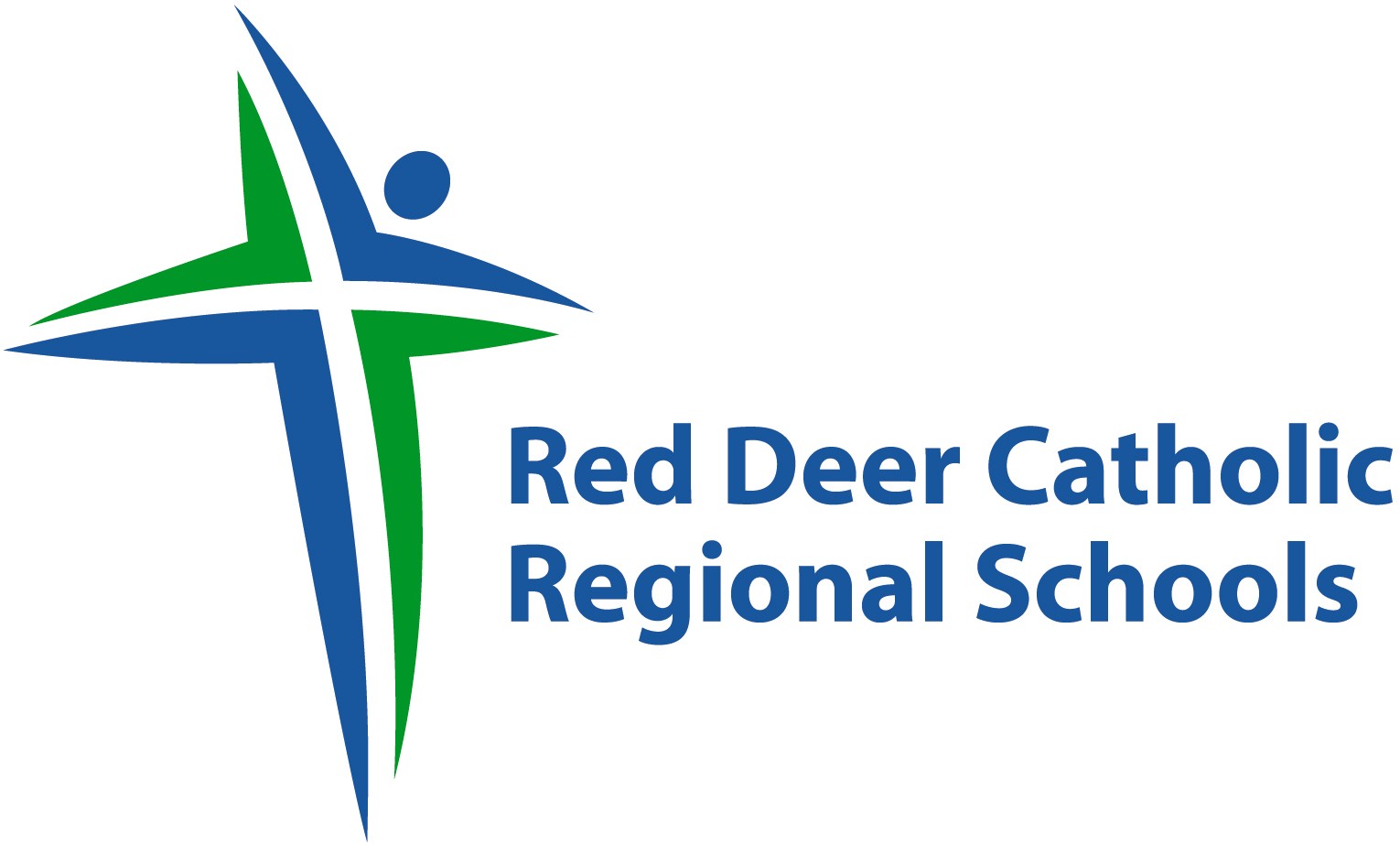Technology Tools
Specific Grade Levels and Objectives
The following are FREE websites, applets, etc, which could be used in Math to engage, teach, enrich, and assist student learning.
- Wuzzit Trouble - (FREE) Teaches adding, subtracting factors and multiples. Users will also develop number flexibility and problem solving strategies.
- Math Simulations - Tools to show simulations around key math concepts.
- MathBreakers - (Some features are free) Grades K-6; users play as an avatar and move around armed with numbers.
- Number Rack- (FREE) Grades K-6; an online Rekenrek which can be used to show number relationships. Users can hide some beads so students can find the missing number in a relationship.
- Motion Math (Free Demo) Grade K-6; Site that develops a students' visual understanding of important mathematical concepts.
- Fuel the Brain (Subitizing with speed) Flashes base ten blocks, or frames, and students have to subitize before the timer runs out.
- Bed Time Math - Activity parents could use before bed time. Links Literacy and Numeracy and age appropriate questions and solutions.
- Math Antics - A site with video lessons around math concepts.
- Youcubed Math Games - App and Games from Jo Boaler.
- Mancala - Great counting game to put rocks or beads in your side to score points.
- Product Game - The Product Game is a fun, interactive game that exercises your skill with factors and multiples.
- Interactive Illuminations from NCTM - Various applications, and can be searched by grade.
- PolyUp - onling modding program to integrate coding and math.
- Sieve of Erathosthenes - Color in multiples of other numbers
- Pearl - Game removing pearls and try and get the opponent to remove the last pearl.
General Technology Tools
- Geogebra - THE GRAPHING CALCULATOR FOR FUNCTIONS, GEOMETRY, ALGEBRA, CALCULUS, STATISTICS AND 3D MATH! DYNAMIC MATHEMATICS FOR LEARNING AND TEACHING
- My Maps Google Maps - Create your own tour, maps, distances, and shapes on the globe. Can show that Greenland isn't actually as big as it looks, and determine the shortest distance between any two points on the globe.
- Quizlet - Allow students to make free flash cards and can embed them directly into a website, blog, or online site.
- Blogging with Google - Comes free with a gmail account. Allows students to create blogs where they can write about what they are learning. Embed pictures, polls, forms, videos and other interactive applets.
- Weebly - Have students create their own webpages to embed pictures, polls, forms, videos and other interactive applets.